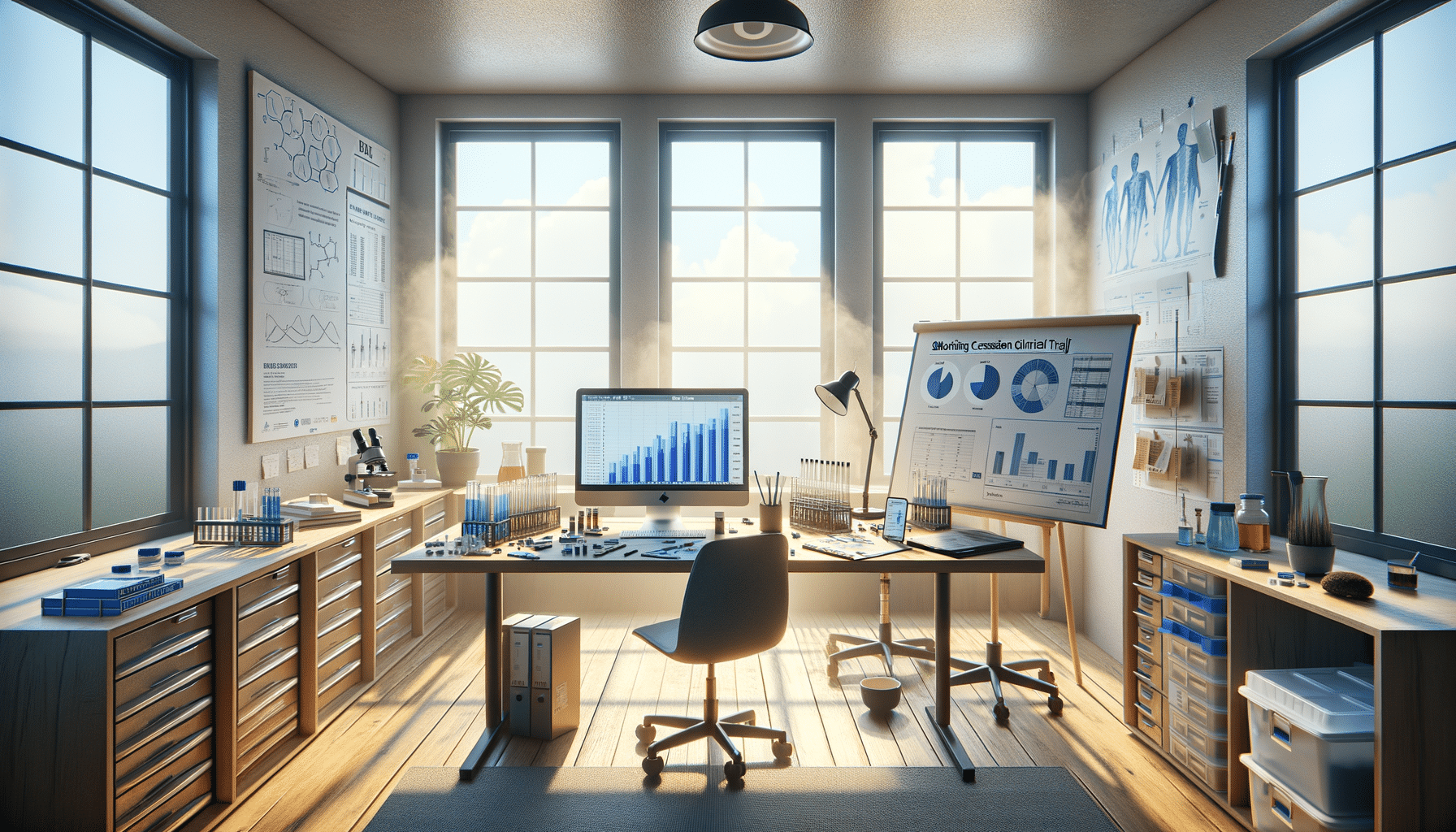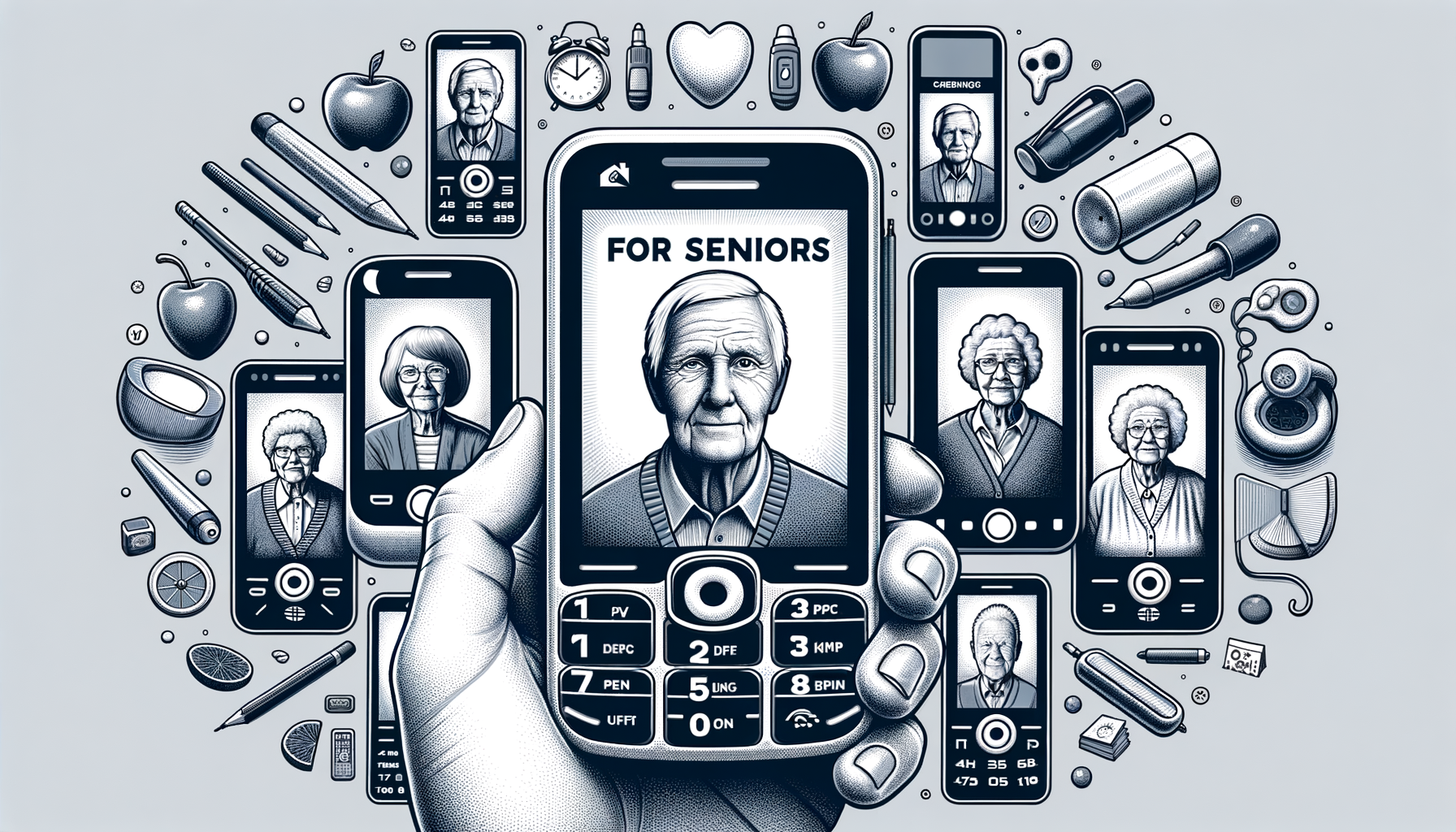
Features In Phones Designed For Seniors
Understanding the Needs of Senior Users
As technology advances, it’s crucial to consider the unique needs of senior users when designing phones. Seniors often face challenges such as reduced vision, hearing difficulties, and less familiarity with rapidly changing technology. Phones tailored for seniors address these concerns by incorporating features that enhance accessibility and usability. Larger buttons and screens make it easier for those with vision impairments to read and dial numbers. Additionally, phones with louder volume settings cater to individuals with hearing difficulties, ensuring they don’t miss important calls or notifications.
Another significant aspect is the simplicity of the interface. Many seniors appreciate a straightforward, intuitive design that allows them to navigate their devices without confusion. Thus, phones for seniors often feature simplified menus and fewer applications, focusing on essential functions like calling and messaging. This approach not only makes the phone user-friendly but also reduces the learning curve for first-time users. By understanding and addressing these needs, manufacturers can create devices that empower seniors to stay connected with family and friends while maintaining their independence.
Key Features to Look for in Senior-Friendly Phones
When selecting a phone for a senior, several key features should be considered to ensure it meets their specific needs. One of the most important features is the presence of physical buttons. While touchscreens are prevalent, many seniors find tactile buttons more comfortable and reliable. These buttons should be large and well-spaced to accommodate users with limited dexterity.
Another feature to consider is the phone’s volume and sound quality. Seniors with hearing impairments will benefit from phones that offer adjustable volume settings and clear audio. Some phones even provide hearing aid compatibility, which can significantly enhance the user experience for those who rely on these devices.
Emergency features are also crucial. Many senior-friendly phones come equipped with an emergency button or function that allows users to quickly contact a predetermined emergency number. This feature provides peace of mind for both the user and their loved ones, knowing that help is just a button press away. Additionally, phones with long battery life are beneficial, as they reduce the need for frequent charging and ensure the device is ready when needed.
Comparing Senior-Friendly Phone Models
With a variety of senior-friendly phones available on the market, it’s essential to compare models to find the one that best suits individual needs. Some phones are specifically designed with seniors in mind, offering a range of features that cater to their requirements. For instance, certain models emphasize ease of use with large, bright displays and intuitive navigation systems that minimize the complexity often associated with modern smartphones.
Another aspect to consider is the durability of the phone. Seniors may benefit from models that are built to withstand accidental drops or spills, ensuring the device remains functional over time. Additionally, some phones offer customizable options, allowing users to adjust settings according to their preferences, such as font size and screen brightness.
It’s also worth noting the availability of customer support and resources. Phones that come with comprehensive user manuals or access to customer service can be invaluable for seniors who may need assistance with setup or troubleshooting. By comparing these features, seniors and their caregivers can make informed decisions about which phone model offers the best combination of functionality, reliability, and support.
Benefits of Phones Designed for Seniors
Phones designed specifically for seniors offer numerous benefits that enhance their quality of life. One of the primary advantages is the increased sense of independence and connectivity. With a phone that is easy to use and understand, seniors can maintain regular communication with family and friends, reducing feelings of isolation and loneliness.
These phones also provide a sense of security. Features such as emergency buttons and location tracking ensure that help is readily available in case of an emergency. This reassurance is invaluable for both seniors and their families, providing peace of mind that assistance can be summoned quickly if needed.
Moreover, phones for seniors often include health and wellness features. Some models offer medication reminders, step counters, and other health-related apps that encourage seniors to stay active and manage their health effectively. By integrating these functionalities, senior-friendly phones support a holistic approach to well-being, promoting not just communication but also health awareness and management.
Choosing the Right Phone for Your Needs
Selecting the right phone for a senior can be a daunting task, given the variety of options available. It’s important to consider the specific needs and preferences of the user. Begin by assessing the individual’s comfort level with technology. For those new to mobile phones, a simple model with essential functions may be ideal, while tech-savvy seniors might appreciate smartphones with more advanced features.
Budget is another critical factor. While some senior-friendly phones are available at a lower cost, others with more features may require a higher investment. It’s essential to balance the desired features with the available budget to ensure the phone provides value without unnecessary expenditure.
Lastly, consider the support network available. Phones that come with access to technical support or community forums can be beneficial for seniors who may need assistance. Engaging with these resources can help users maximize their phone’s potential and resolve any issues that arise. By carefully evaluating these factors, seniors and their caregivers can make informed decisions that align with their needs and enhance their mobile experience.